Microsoft Excel (Intermediate)
Course Information
1 Day Course
Fee: $600 (before GST)
**Starting 1 January 2026, the course fee will be updated to $680 per participant (excluding GST)
Course Dates:
- 12 Feb 2026
- 19 Mar 2026
- 4 Jun 2026
Contact: [email protected]
Venue: Hotel (near MRT)
Note:
- Tea breaks and buffet lunch will be served. Car parking coupons are available upon request.
- For 3 pax and above, 10% discount across the board
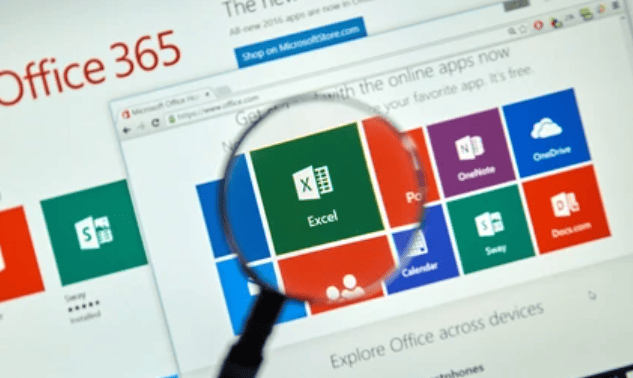
Course Introduction
Computing skills are one of the top skills employers desired in their employees. Microsoft Office suite of applications, being the most popular software in the world, are extremely useful and widely used in organisations, schools and homes. It is the most practical and productive tool for documenting and organising information, delivering presentations, as well as processing data in work environments across the globe. Microsoft Office has been designed to be user friendly, interactive and powerful, which drastically helps increase users’ productivity within the office environment.
Microsoft Office is a collection of purpose build programmes including:
1) Microsoft Excel – Creates simple to complex data/numerical spreadsheets.
2) Microsoft PowerPoint – Creates professional multimedia presentations.
3) Microsoft Word – Create text documents.
Course Outlines
Topic 1: Understanding Cell References
- Relative, Absolute and Mixed Reference
Topic 2: Using Name Range and Flash Fill
- Define Name Range using New Name Dialog Box
- Define Names from Row or Column selection
- Flash Fill
Topic 3: Basic in-Built Functions
- Using Conditional Formatting
- Create 3D Reference
Topic 4: Advanced in-Built Functions
- Advanced Filter
- Pivot Table and Pivot Chart and Using Slicers
- Data Validation using COUNTIF
Topic 5: Basic and Advance Functions and Formulas
- Lookup and Reference Functions
- Text Function
- Date Functions
- Mathematical Functions
- Statistical Functions
- Logical Functions
- Database Functions